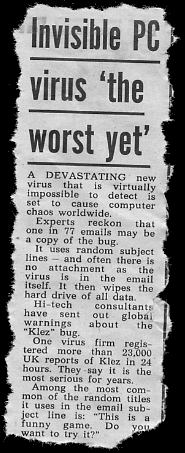The jdbgmgr hoax
If you've had a warning about the jdbgmgr virus,
don't panic - it's a "joke". See the excellent
SOPHOS
website for details.
|
As well as viruses such as KLEZ (see the newspaper article below), there are also virus
"hoaxes". Some sad little nurk without any friends sends out loads of messages saying
something like "Sorry but I think I've given you a virus" and then asks the receiver to
forward the message to everybody they know. Soon everybody on the planet gets
a copy of the message. The message usually asks you to look
for some file in your computer and says that if you find it - that's the virus! In fact
this file will normally be some harmless little bit of your operating system. So before you
panic, it's
always worth checking the SOPHOS TABLES to see if your virus is just
a hoax.
VIRUSES and how to avoid them!
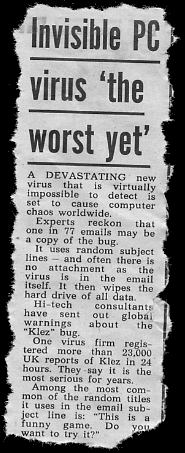
|
from THE SUN April 25th 2002
|
WHAT DO VIRUSES DO?
If your computer gets a virus, you probably won't know at first. Most viruses come in
attachments to e-mails, and when you open them, the virus gets into your system and then
it might do anything from deleting your files to finding your credit card details.
Most importantly of all it finds any e-mail addresses in your
memory and sends itself out to them without you knowing. The KLEZ virus was even cleverer - it arrived with
an e-mail but you didn't even have to open it - it just started working straight away.
If your computer suddenly has trouble turning off, or it keeps shutting down
unexpectedly - be suspicious!
If you think you have a virus, do NOT send a message of any kind
to anyone and if possible do not connect to the internet at all.
WHERE DO THEY COME FROM?
Anybody who has ever sent you an e-mail before might send you a virus without knowing it!
The virus looks through the computer, finds ANY e-mail addresses (even in the "deleted
items" folder) and sends itself out
automatically without the owner being aware.
HOW DO YOU PROTECT YOURSELF?
The easiest way is to get anti-virus software installed on your machine. This will check
for viruses arriving and if it finds one it will "trap" it and tell you. The only problem
is that you need to update your virus protection AT LEAST ONCE A WEEK! The protection
can usually only catch viruses it knows about, so if a new virus comes out, you need the
very latest protection update.
IS THERE A BETTER WAY OF STOPPING VIRUSES?
It is possible to stop a lot of viruses getting into a
computer by deleting them before
they get in! (It's a bit like asking the post office to get rid of any unwanted letters
before they come through your letter box.) Here's how you do it:
- BEFORE checking your e-mails in the usual way, log on to a website called
MAIL2WEB.
- You put in your e-address and passcode, then see what is waiting to come into your
computer. You can see the sender, the subject and most importantly the SIZE
of the message.
- Most quick e-messages are less than about 5k in size.
If there is an unexpected message that looks much bigger (e.g.over 50k) then
BE SUSPICIOUS.
- You can open messages on the mail2web website itself, and check them. DO NOT
open attachments unless you are sure they are harmless.
- If there's anything too big and unexpected then you can DELETE it.
- Once you're sure that everything waiting to come to you is safe, then collect your
e-mails in the usual way.
This might sound a bit boring, but at the MM site we have a system similar to this
and we do it EVERY TIME before accessing our
e-mails. Since we started doing it we find we're deleting between 20-50 virus
attachments a month, and not one single virus has reached our system. It has
saved us HOURS of grief!
We hope this information is of help. Viruses are a real pain so please seek
further advice if you have ANY doubt.

Murderous Maths Main Index Page

Murderous Maths Main Index Page
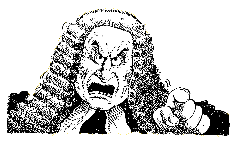

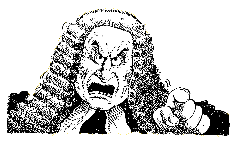

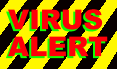 There are new viruses arriving on the internet every day. Most of them arrive through emails that you didn't expect. Quite often these emails can pretend to be from people you know. The worst viruses spread VERY quickly to other computers and can send your credit card details to strangers, and also let hackers into your computer.
There are new viruses arriving on the internet every day. Most of them arrive through emails that you didn't expect. Quite often these emails can pretend to be from people you know. The worst viruses spread VERY quickly to other computers and can send your credit card details to strangers, and also let hackers into your computer.